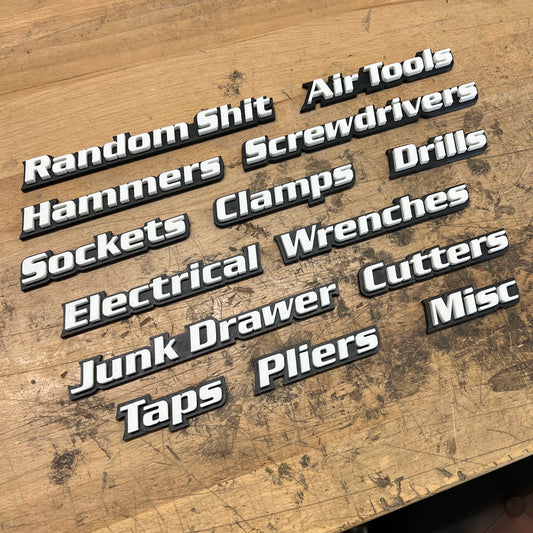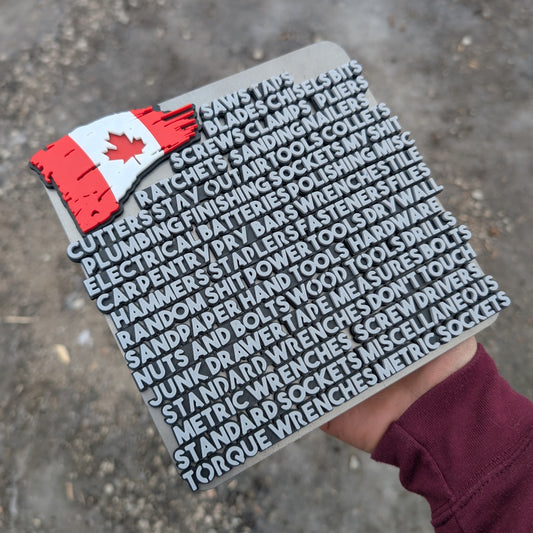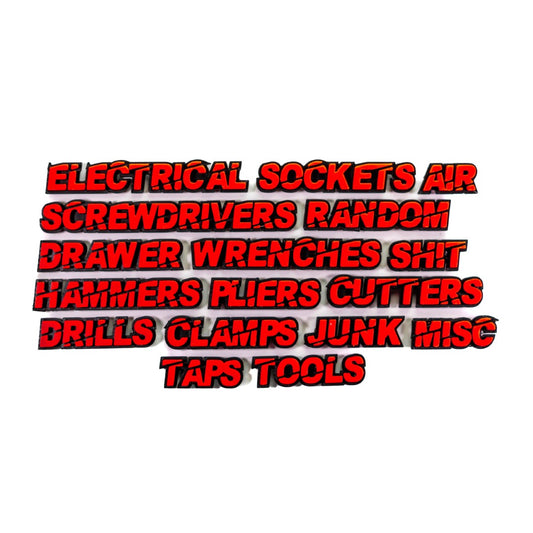Featured Products
-
Custom Toolbox Drawer Emblems - 14 Piece Set As Shown - Italic Font
Regular price $95.00Regular priceUnit price / per -
Funny Toolbox Magnet Pack - 7 Magnets (CAN)
Regular price $36.00Regular priceUnit price / per$60.00Sale price $36.00Sale -
Bold Mini Toolbox Label Set - 42pcs - Multiple Color Choices - Canada
Regular price $44.00Regular priceUnit price / per$81.00Sale price $44.00Sale -
Custom Toolbox Drawer Emblems - Slash Font - 17 Piece Set As Shown - Multiple Colors Available
Regular price $60.00Regular priceUnit price / per
How do I order?
-

Select
Choose your base set. Pick from our Bold, Italic, Script, Sharp, or Slash fonts.
-

Expand
Add an expansion set, or opt for custom labels if you need a label for that drawer that holds all your odds and ends. Make sure to pick the same font as your base set!
-

Personalize
Finally, add any Icons you might want. This is a great way to make your toolbox stand out even more.
-

Organize
That's it, now all that's left is to attach your Toolbox Emblems and organize your box.
1
/
of
4